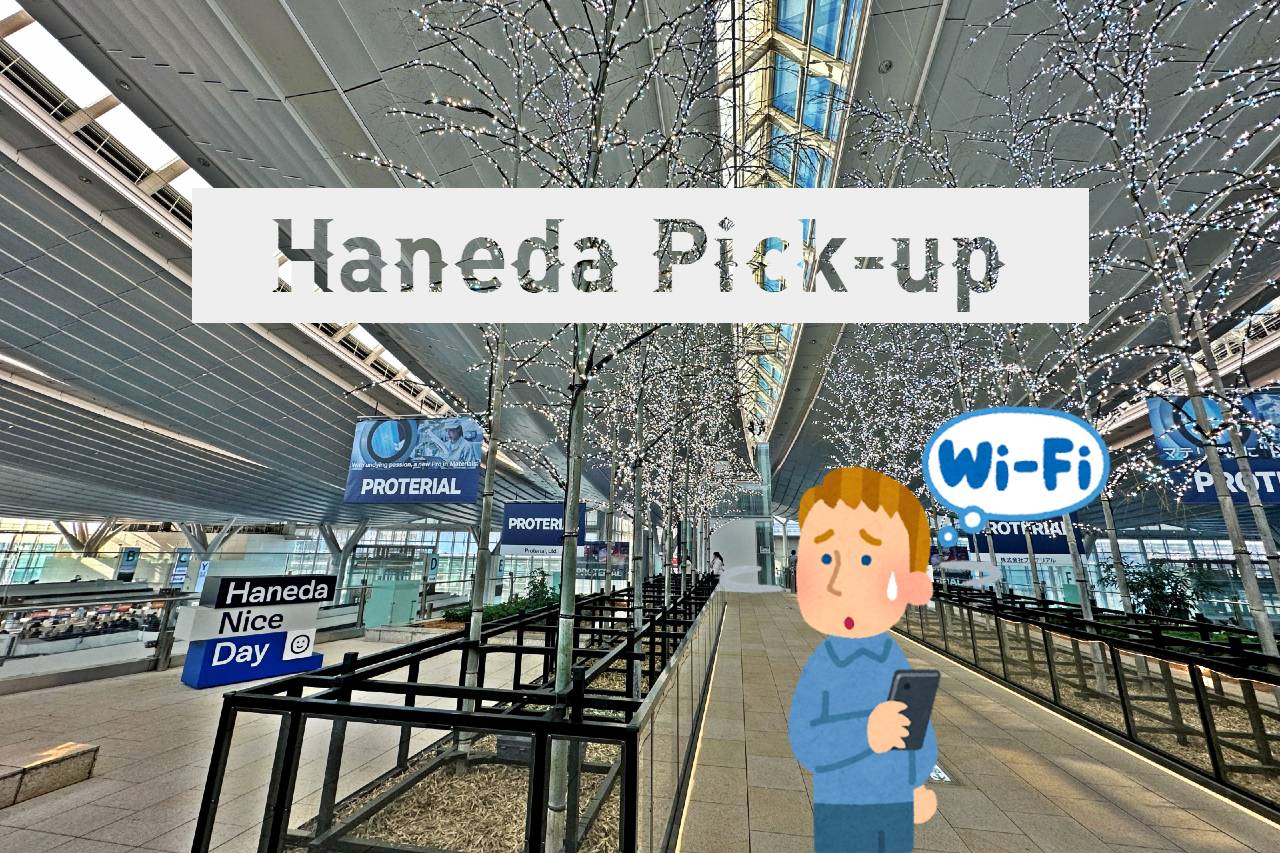
Haneda Airport Portable Pocket WiFi Pickup Guide: How to Collect Your Mobile WiFi Smoothly?
Haneda Airport (HND) is one of the busiest airports in Japan and a major gateway to Tokyo, especially for travelers arriving from Asia and other regions. Many visitors rent a Portable pocket WiFi device upon arrival in Japan to ensure they stay connected throughout their trip. If you have already booked a Portable pocket WiFi before departure, how do you pick it up smoothly once you arrive? This guide will detail the pickup procedures at each terminal of Haneda Airport, helping you easily collect your device and stay connected seamlessly.
Overview of WiFi Pickup Locations at Haneda Airport
Haneda Airport consists of the following three terminals:
- Terminal 3 (formerly International Terminal)
- Terminal 1 (Domestic flights, JAL, etc.)
- Terminal 2 (Domestic flights, ANA, etc.)
Regardless of whether you are arriving on an international or domestic flight, Portable pocket WiFi pickup is usually available through either "airport counter pickup", "post office pickup" or "delivery to your hotel/accommodation."
Portable WiFi Pickup at Haneda Airport Terminal 3
If you are arriving on an international flight at Haneda Airport, the Terminal 3 (formerly International Terminal) is where you will most likely land. Several Portable pocket WiFi rental companies have pickup counters here, usually located near the arrival lobby.
Pickup at the Rental Company Counter
Some Portable pocket WiFi rental companies have counters at Terminal 3, where you can collect your device directly.
- Pickup Location: International Arrivals Lobby (1st floor), usually near the arrival exits.
- Pickup Process:
- After arrival, proceed to the designated counter.
- Present your passport and reservation confirmation.
- Sign and collect your WiFi device.
- Operating Hours: Typically from 06:00 to 22:00, depending on the company (please check with your rental provider).
Post Office Pickup (Available at Terminal 1)
- Best for: Travelers whose rental company offers delivery to a post office. As there is no post office in Terminal 3, you can pick up your device at the post office in Terminal 1.
- Post Office Location in Terminal 1: 1F Arrival Lobby.
- Operating Hours: Monday to Friday, 09:00-17:00 (closed on weekends and holidays).
- Pickup Process:
- Ensure your rental company offers post office pickup and select this option during booking.
- Upon arrival, go to the post office in Terminal 1.
- Present your passport and pickup notification (tracking number or confirmation from the rental company).
- Sign and collect your WiFi device.
- Important Note: If your flight arrives late, the post office may be closed. Consider choosing hotel delivery instead.
When picking up a General Delivery (poste restante) package at the post office, you only need to bring your passport or another form of identification. However, please note that the recipient’s name on the package must match exactly with the name on your passport. Otherwise, the post office staff will not hand over the package for you to sign.
Once your package arrives at the post office, they will hold it for up to 10 days. If you do not collect it within this period, the package will be returned to the sender.
Pocket WiFi Pickup at Haneda Airport Terminal 1 & Terminal 2 (Domestic Flights)
If you are arriving on a domestic flight from cities such as Osaka, Fukuoka, or Hokkaido, check which terminal you will arrive at:
- Terminal 1: JAL (Japan Airlines) and related flights.
- Terminal 2: ANA (All Nippon Airways) and related flights.
Portable pocket WiFi pickup options at these two terminals include:
Pickup at the Rental Company Counter
Some WiFi rental companies have pickup counters at Terminal 1 or Terminal 2.
- Pickup Location: Domestic Arrival Lobby (usually on the 1st floor).
- Pickup Process:
- After arrival, proceed to the designated counter.
- Present your passport and reservation confirmation.
- Sign and collect your WiFi device.
- Best for: Travelers who want to get their device immediately after landing.
Post Office Pickup (Available Only at Terminal 1)

- Best for: Travelers whose rental company offers post office pickup.
- Post Office Location in Terminal 1: 1F Arrival Lobby.
- Operating Hours: Monday to Friday, 09:00-17:00 (closed on weekends and holidays).
- Important Note: Terminal 2 does not have a post office. If you land at Terminal 2 and choose post office pickup, you must go to Terminal 1.
When picking up a General Delivery (poste restante) package at the post office, you only need to bring your passport or another form of identification. However, please note that the recipient’s name on the package must match exactly with the name on your passport. Otherwise, the post office staff will not hand over the package for you to sign.
Once your package arrives at the post office, they will hold it for up to 10 days. If you do not collect it within this period, the package will be returned to the sender.
Hotel/Accommodation Delivery (Most Convenient Option)
- Best for: Travelers who do not want to spend time picking up their device at the airport.
- Pickup Process:
- Select "hotel delivery" when booking.
- After arriving in Japan, go to your hotel’s front desk to collect your device.
- No additional procedures are usually required.
- Important Note: If staying in an Airbnb, confirm with the host whether they can receive parcels on your behalf.
Comparison of Portable Pocket WiFi Pickup Methods
| Pickup Method | Best For | Advantages | Possible Drawbacks |
|---|---|---|---|
| Airport Counter Pickup | Travelers who want their device immediately | Convenient, ready to use upon pickup, and allows on-the-spot rental if you forgot to book in advance. |
|
| Post Office Pickup (Terminal 1 only) | Travelers who have time to collect their device after arrival | Flexible and can be pre-booked | Limited operating hours; no post office in Terminal 2 or International Terminal |
| Hotel/Accommodation Delivery | Travelers who do not want to spend time at the airport | Direct delivery to your accommodation, no time constraints | Cannot use the device until you check into your hotel |
Choose the pickup method that best suits your needs to ensure a hassle-free journey! We hope this guide helps you successfully pick up your Portable pocket WiFi at Haneda Airport and enjoy a stable internet connection.
Safe travels!


